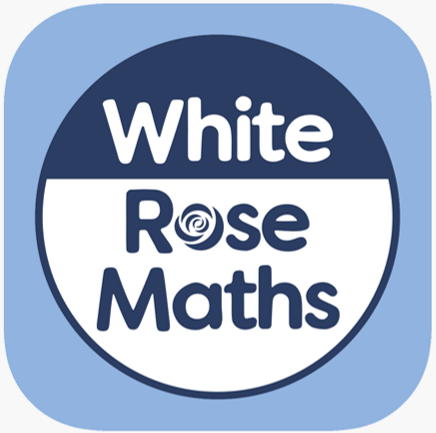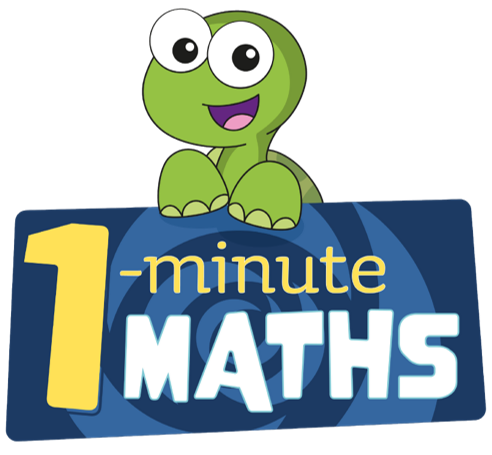Maths
Intent
To build confidence, resilience and enjoyment of mathematics; becoming fluent in the fundamentals of mathematics, through varied and frequent practice so that pupils develop conceptual understanding and the ability to recall and apply knowledge rapidly and accurately. To reason mathematically and solve problems by applying their mathematics to a variety of problems across the curriculum.
Implementation
- Ready to Progress criteria and prioritisation document used alongside White Rose and Power Maths for medium term planning;
- Fluent in Five arithmetic & Rising Stars for regular practice;
- I see reasoning resources used in all content domains;
- Weekly problem-solving skills lessons timetabled;
- Daily times tables practice.
- CPA resources used in all content domains in all year groups.
- Whole school calculation policy updated to include CPA and match White Rose and Power Maths.
Impact
- Essential and fundamental skills prioritised so as pupils are prepared to transition to the next year group – pupils at ARE for Ready to Progress criteria.
- CPA resources regularly used to help pupils achieve such skills.
- Calculation policy embedded across the school.
- Pupils enjoy mathematics – pupil voice.
- Whole school progress at or above targeted expectation.